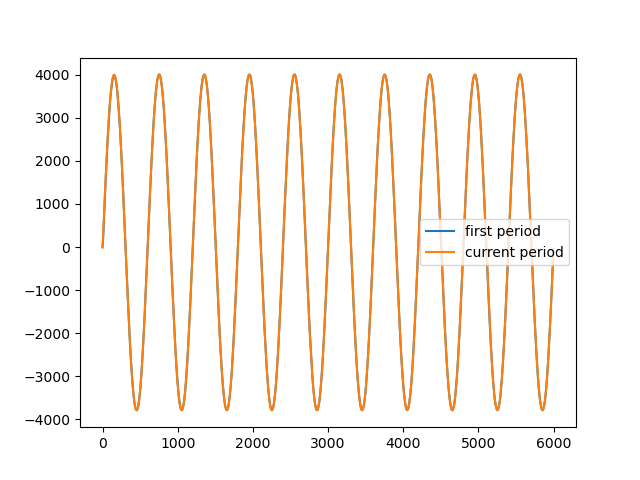Batch Example
In this example we recreate the first example using the batch functionality offered by the Julia client. Note that all commands are still executed in order from the RedPitayas perspective, only the client communication is more efficient within a batch.
To run this example connect the RedPitaya in the following way.
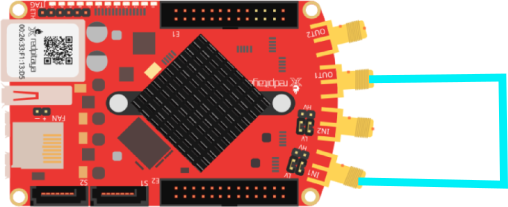
It is also possible to update the signal type during the acquisition without going back to the CONFIGURATION mode.
Julia Client
This and all other examples are located in the examples directory
using RedPitayaDAQServer
using CairoMakie
include("config.jl")
rp = RedPitaya(URLs[1])
# All commands to the RedPitaya have a reply. Usually this reply is returned by the respective function.
# This means a function can only return upon receiving its reply.
# If a fast configuration of the RedPitaya is important and the commands don't depend on the previous reply,
# then it is possible to first send all commands before reading all replies in the correct order.
# Here we show simple.jl but configure the RedPitaya in a "batch". We use do-syntax for the function and
# macros to fill the batch, but it is also possible to do the same manually:
# batch = ScpiBatch()
# push!(batch, serverMode! => (CONFIGURATION))
# ...
# execute!(rp, batch)
# With the do-syntax we open a batch called "batch". This batch gets executed at the end of its block.
# With the @add_batch macro we add a usual command to the given batch to be executed in order
replies = execute!(rp) do batch
dec = 32
modulus = 12480
base_frequency = 125000000
samples_per_period = div(modulus, dec)
periods_per_frame = 2
# These two commands don't communicate with the RedPitaya
samplesPerPeriod!(rp, samples_per_period)
periodsPerFrame!(rp, periods_per_frame)
@add_batch batch serverMode!(rp, CONFIGURATION)
@add_batch batch decimation!(rp, dec)
@add_batch batch triggerMode!(rp, INTERNAL)
@add_batch batch frequencyDAC!(rp, 1, 1, base_frequency / modulus)
@add_batch batch signalTypeDAC!(rp, 1, 1, SINE)
@add_batch batch amplitudeDAC!(rp, 1, 1, 0.5)
@add_batch batch offsetDAC!(rp, 1, 0)
@add_batch batch phaseDAC!(rp, 1, 1, 0.0)
@add_batch batch serverMode!(rp, ACQUISITION)
@add_batch batch masterTrigger!(rp, true)
end
# All replies of the server could be accessed are returned and could be accessed with
# replies = execute!(rp) do batch
# ...
# end
# replies[1]
# Commands that receive samples or transmit a LUT to the RedPitaya can not be executed in a batch
uFirstPeriod = readFrames(rp, 0, 2)
sleep(0.1)
fr = currentFrame(rp)
uCurrentPeriod = readFrames(rp, fr, 2)
sleep(0.2)
uLastPeriod = readFrames(rp, currentFrame(rp), 2)
masterTrigger!(rp, false)
serverMode!(rp, CONFIGURATION)
# Frame dimensions are [samples, chan, periods, frames]
plot = lines(vec(uFirstPeriod[:,1,:,:]), label = "first period")
lines!(plot.axis, vec(uCurrentPeriod[:,1,:,:]), label = "current period")
lines!(plot.axis, vec(uLastPeriod[:,1,:,:]), label = "last period")
axislegend(plot.axis)
save(joinpath(@__DIR__(), "images", "batch.png"), plot)
plot